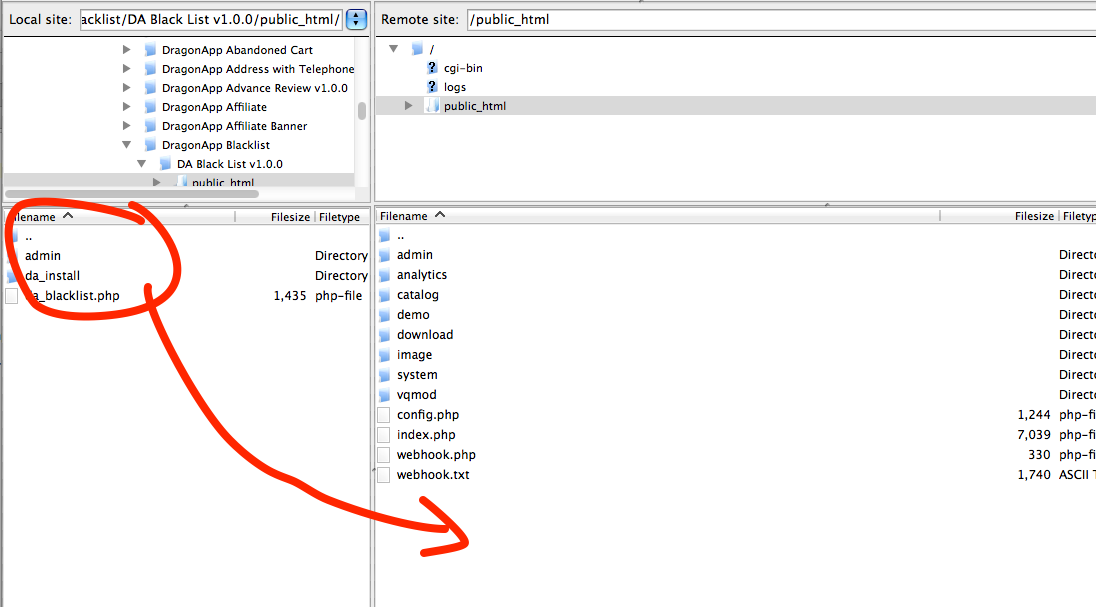DragonApp Blacklist by Country, IP Address
Download it at:
DragonApp Blacklist by Country, IP Address
This extension allow you block someone or robots to visit your site.
Features
- Block by Country
- Block by a single IP address
- Block by an IP address range
Installation
This extension DO NOT overwrite any file.
Steps
Simply upload all files in upload folder to your public root folder.
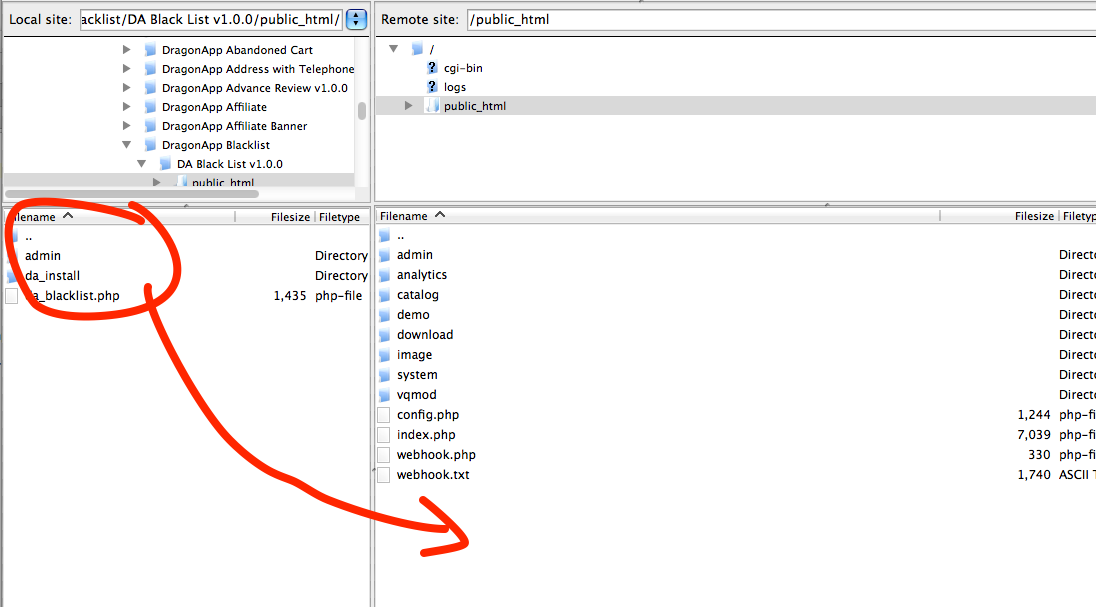
Run this installation script:
http://www.yourstore.com/da_install/blacklist/install.php
Follow the instruction to upgrade or do installation.
Update /index.php, add follow line after require_once('config.php'):
require('da_blacklist.php');
After installation, REMOVE the da_install folder and da_install_blacklist.php files.
Go to Modules --> DragonApp Black List
If you have input any value, such as USA, 202.2.2.2, then the plugin will be enable.
If you input nothing there, the blacklist will be disabled.
Demo
Backend End
http://demo.dragonapp.com/admin
Login: demo
Password: demo
After login, visit Extensions --> Modules --> DragonApp Black List
If you have input any value, such as USA, 202.2.2.2, then the plugin will be enable.
If you input nothing there, the blacklist will be disabled.
Front End
- Nothing to do in frontend. If the IPs or country is blocked, you will get
403 forbidden
FAQs
1. How can I block the visitors?
You can block the visitors by using:
- ISO 3166-1 alpha-3
Single IP AddressIP Address Range
2. Why I need to block the visitors?
Well, it's really up to you.
For us, we don't want our competitors or some users to copy our product, or, simply just want to block someone.
Change Log
2013-03-01 v1.0.0